EdgeRouter X setup for TPG FTTB PPPoE
I recently moved to Australia and while I wasn't fortunate enough to find a place with true NBN connectivity, my apartment does have TBG FTTB which isn't too shabby.
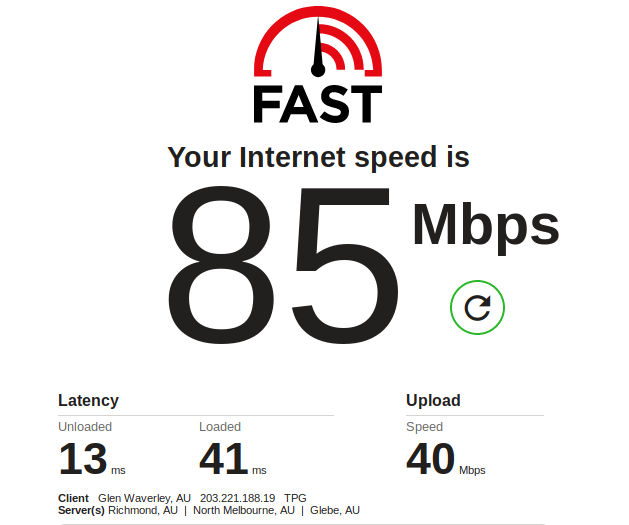
However, TPG's support leaves a lot of room for improvement. Firstly, you are forced to pay $10 and use a TP Link VR1600v to get your VDSL2 connection to the fiber termination somewhere in the building. What I didn't like however. was the double NAT taking place and I'm certain that the EdgeRouter X performs better under load than the TP Link device. Luckily enough, the ERX is flexible enough to allow for putting the VR1600v into bridge mode and then enabling a PPPoE connection on the ERX.
It was really quite straightforward:
MTU: 1492user-id: THis is your TPG account email addresspassword: I found this by logging into the admin interface of my VR1600v, the default username/pw isadmin/admin
Here's my full config for my eth4 interface which goes to a port on the VR1600V and thus handles the PPPoE connection.
You'll notice as well that I have some configuration for IPv6 but it doesn't look like TPG supports it just yet.
edgerouter-x# show interfaces ethernet eth4
description "Internet (PPPoE)"
duplex auto
pppoe 0 {
default-route auto
dhcpv6-pd {
pd 0 {
interface switch0 {
host-address ::1
prefix-id :1
service slaac
}
prefix-length /60
}
rapid-commit enable
}
firewall {
in {
ipv6-name WANv6_IN
name WAN_IN
}
local {
ipv6-name WANv6_LOCAL
name WAN_LOCAL
}
}
mtu 1492
name-server auto
password $PASSWORD_FROM_YOUR_VR1600V_CONFIG
user-id $YOUR_TPG_USERNAME@TPG.COM.AU
}
speed auto
[edit]